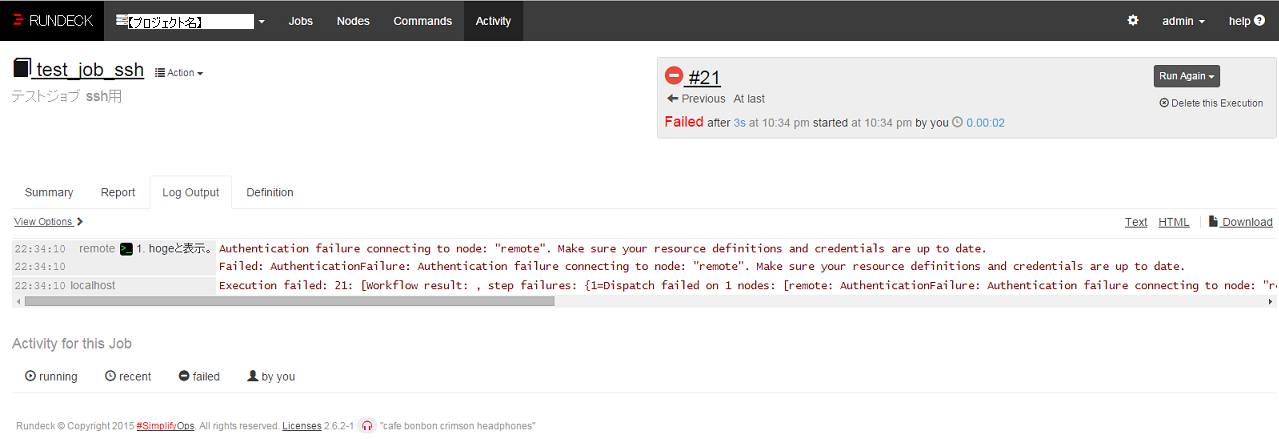0.環境
[CentOS] 5.6
1.問題
文中、画像内の【】は読み替えて下さい。
下記ページ内の「リモートサーバでの実行」にそってRundeckのリモート接続を試してみました。
ところが、このエラーが発生…
上記画像内のテキストはこちら。
22:34:10 remote 1. hogeと表示。 Authentication failure connecting to node: "remote". Make sure your resource definitions and credentials are up to date. 22:34:10 Failed: AuthenticationFailure: Authentication failure connecting to node: "remote". Make sure your resource definitions and credentials are up to date. 22:34:10 localhost Execution failed: 21: [Workflow result: , step failures: {1=Dispatch failed on 1 nodes: [remote: AuthenticationFailure: Authentication failure connecting to node: "remote". Make sure your resource definitions and credentials are up to date.]}, Node failures: {remote=[AuthenticationFailure: Authentication failure connecting to node: "remote". Make sure your resource definitions and credentials are up to date.]}, status: failed]
2.デバッグ
まずはRundeckで対象プロジェクトの[Prepare and Run…]-[Log level] を”Debug”に変更し、エラーの詳細を表示させます。
詳細を見ると、最初の公開鍵認証で失敗し、さらにその後のパスワード認証でも失敗しているようです。
22:37:48 Authentications that can continue: publickey,password,keyboard-interactive 22:37:48 Next authentication method: publickey 22:37:48 Authentications that can continue: password,keyboard-interactive 22:37:48 Next authentication method: password 22:37:48 Disconnecting from 【IPアドレス】 port 22 22:37:48 Authentication failure connecting to node: "remote". Make sure your resource definitions and credentials are up to date. 22:37:48 Failed: AuthenticationFailure: Authentication failure connecting to node: "remote". Make sure your resource definitions and credentials are up to date.
おかしいなあ、公開鍵認証で接続できる設定なんだけど…
Rundeck以前にそもそもsshで失敗しているようなので、ssh単体で実行してみます。
ssh -i $(awk '/framework.ssh.keypath = / {print $3}' /etc/rundeck/framework.properties) rundeck@【IPアドレス】さらにコマンドを簡素化して実行してみると、パスワード未設定の公開鍵を使っているのになぜかパスワードを聞かれます。
[22:16:34][rundeck@【サーバー名】 ~/.ssh]$ ssh -i /var/lib/rundeck/.ssh/id_rsa rundeck@【IPアドレス】 rundeck@【IPアドレス】's password: Permission denied, please try again. rundeck@【IPアドレス】's password: Permission denied, please try again. rundeck@【IPアドレス】's password: Permission denied (publickey,gssapi-keyex,gssapi-with-mic,password).
3.原因と解決
色々試した結果、接続先サーバーにある公開鍵ファイルのパーミッションが原因でした。
<接続元>
ssh -i /var/lib/rundeck/.ssh/id_rsa rundeck@【IPアドレス】<接続先>
パーミッションが緩い分には問題ないだろうと思っていたら、厳密に600じゃないとダメなんですね…
chmod 600 authorized_keysを実行し、下記のように修正したらssh接続もRundeckからのリモート接続も成功しました。(変更前)
-rw-rw-r--. 1 rundeck rundeck 403 2月 4 15:58 2016 authorized_keys(変更後)
-rw-------. 1 rundeck rundeck 403 2月 4 15:58 2016 authorized_keys