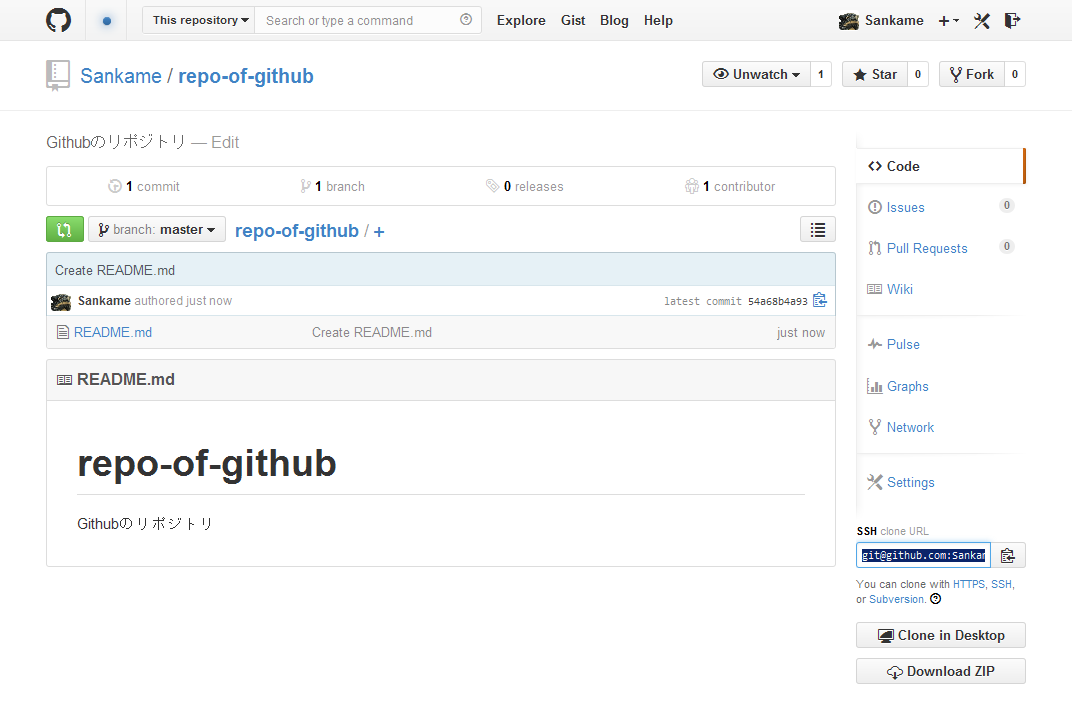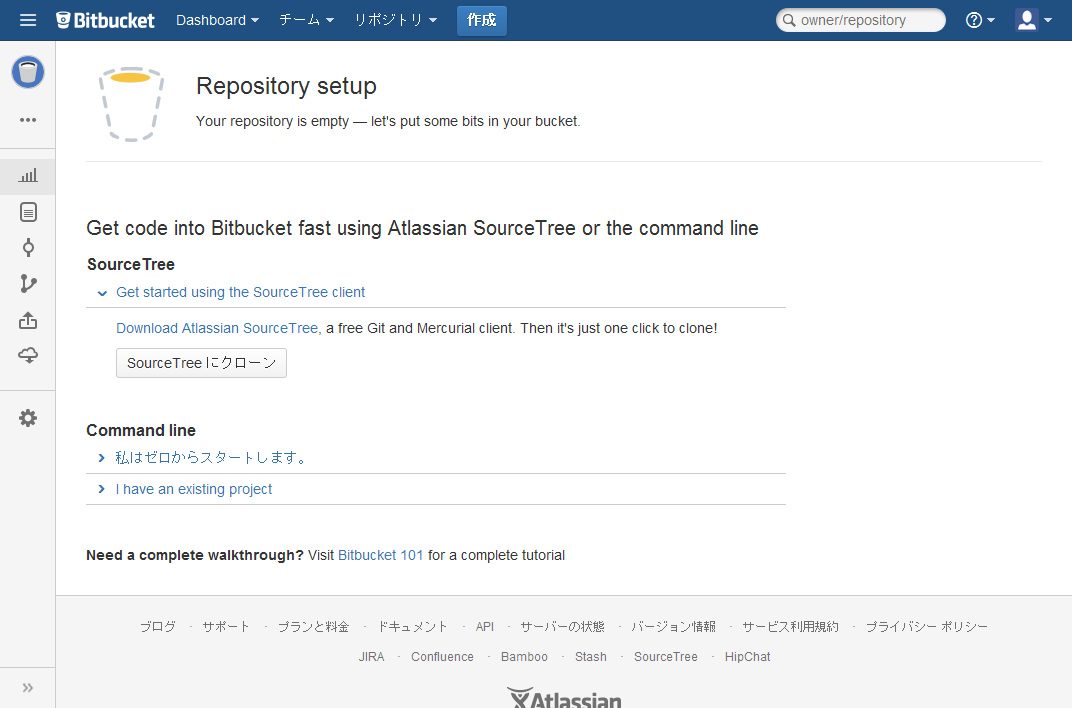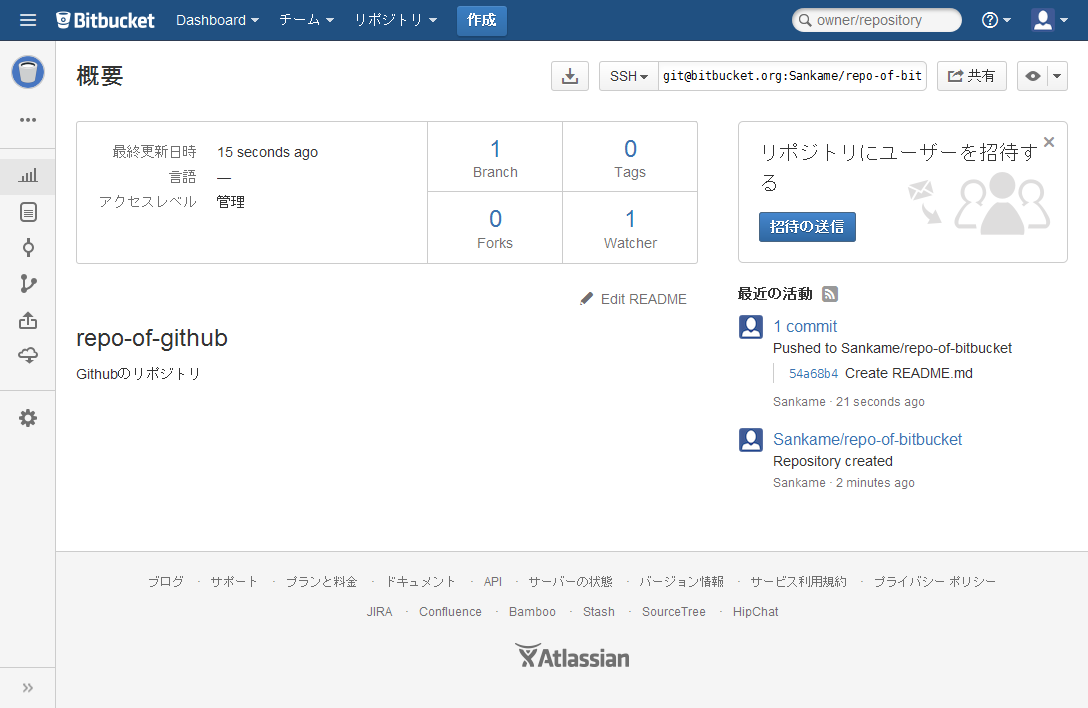0.環境
[CentOS] 5.6 (32bit版カーネル)
[Git] 1.9.4
1.ダウンロード
(1-1) Githubのソース取得
(1-2) Bitbucketへソースアップ
予めBitbucket上で任意のリポジトリを作っておきます。
空のリポジトリができました。
上記(1-1)で GitHub から取得したソースは origin がGitHubになっているので、 Bitbucket へ変更します。
# git remote -v origin git@github.com:Sankame/repo-of-github.git (fetch) origin git@github.com:Sankame/repo-of-github.git (push) # git remote rm origin # git remote add origin git@bitbucket.org:Sankame/repo-of-bitbucket.git # git push -u origin --all # pushes up the repo and its refs for the first time # git push -u origin --tags # pushes up any tagsGitHubにあったソースをBitbucketへプッシュできました。
もし上記 “git remote add origin” でプロトコルにhttpsを指定していて、”git push” で下記エラーが出た場合は「2.git pushが動かない場合」を参照して下さい。
fatal: Unable to find remote helper for 'https'
2.git pushが動かない場合
(2-1) Gitをhttpsへ対応させる
このページによるとcurl-develがないのが原因と書いてありましたが、僕の環境には既に入っていたので、gitを再コンパイル&インストールしたところうまくいきました。
(gitのソースが手元にある場合は再取得しなくてもOKです)
(rootで操作しているのでインストール時にprefixを指定しました)
# wget https://www.kernel.org/pub/software/scm/git/git-1.9.4.tar.gz # tar xzf git-1.9.4.tar.gz # cd git-1.9.4 # ./configure # make clean # make # make prefix=/usr install